BSF Pay Slip The Government of India established the Border Guard Force, commencing operations on December 1, 1965. This specialized force plays a pivotal role in enhancing India’s security along its borders. BSF employees now have the convenience of effortlessly accessing their salary details by downloading the online payslip from the organization’s official website. With all information regarding the Border Security Force consolidated on the official website, employees no longer need to physically visit various offices, streamlining their access to essential resources. This initiative reflects the government’s commitment to modernizing and simplifying administrative processes for its dedicated workforce.
BSF Pay Slip 2024
BSF employees, checking your monthly salary is now a breeze! Just head to the official website, log in with your User ID and Password, and voilà – all your salary details are right there. No more paperwork hassle!
The BSF department smartly brought in this online system, saving time for both you and your bosses. Forget about complex government procedures; now, you can access all your salary info with a simple online form on the official website. No need for those trips to the head office for salary slips – everything you need is neatly stored online.
And guess what? The Ministry of Home Affairs, Government of India, has your back. They launched a special portal for BSF employees, making it a one-stop shop for services like BSF Pay Slip. Want to know about monthly payments, taxes, loans, or deductions? It’s all just a click away on this user-friendly platform. Easy, right?
BSF Monthly Salary Slip Online – Overview
| Name | BSF Pay Slip 2024 |
| Launched by | Border Security Force |
| Objective | Digitizing the salary slip |
| Beneficiaries | BSF employees |
| Official site | Click Here |
BSF Payslip Online – Salary Details
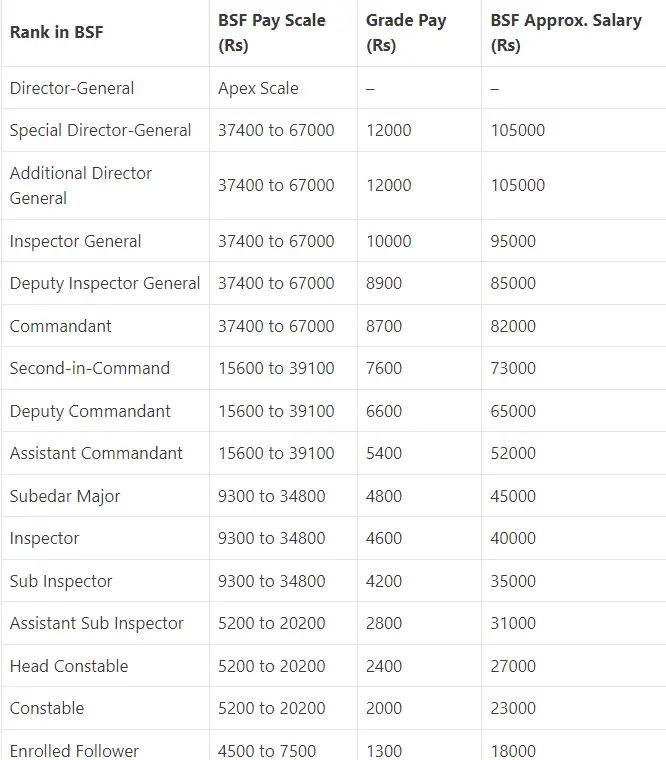
How to Download BSF Pay Slip 2024 Monthly Salary Online?
- Go to https://bsf.gov.in/home.

- On the homepage, click on the “Pay & GPF/CPF” tab.
- A new page will open, locate the login option at the top right.
- Click on the login option.
- Enter your Username or IRLA/Regiment Number.
- Provide your password.
- Enter the captcha code correctly.
- Click on the Login option.
- Your BSF account will open.
- Now, download your payslip by selecting the download tab.
- For a hard copy, choose the Print option.
Download the Android app BSF Payslip 2024.
- Start by going to the Play Store on your device.
- In the search bar on the application’s homepage, type “BSF Pay.”

- A list of applications will appear on your screen; click on the topmost one.
- Tap the “Install” button to download and install the application on your device.
- Confirm that the application has been successfully downloaded.
- To complete all procedures related to BSF Pay Slip, open the application and log in using your User ID and Password.
Contact details
Mobile number – 011-24368925/24368926
Email id – edpdte@bsf.nic.in
Postal Address: HQ DG BSF, Block No.10, CGO Complex, Lodhi Road, New Delhi (110-003)
BSF Pay Slip 2024 FAQs
1.Why do I need the BSF Pay mobile application?
The BSF Pay application provides a convenient way for BSF employees to access their pay slips and related information on their mobile devices.
2.How can I download the BSF Pay mobile application?
Go to the Play Store, search for “BSF Pay,” select the topmost application from the list, and click on “Install” to download and install it on your device.
3.What login credentials do I need to access the application?
You will need your User ID and Password to log in to the BSF Pay mobile application.
4.Can I access my payslip on multiple devices?
Yes, as long as you have the BSF Pay application installed and log in with your credentials, you can access your payslip on multiple devices.
5.Is the BSF Pay mobile application available for both Android and iOS devices?
The instructions provided are specific to the Play Store (Android). For iOS devices, you can search for the application on the App Store and follow a similar installation process.
6.What should I do if I forget my User ID or Password?
There is usually a password recovery option within the application. Follow the prompts to reset your password or retrieve your User ID.
7.Are there any security measures in place for the BSF Pay mobile application?
Typically, the application employs secure login procedures to protect user information. Ensure you follow best practices, such as keeping your credentials confidential.
Conclusion
If you’ve any thoughts on the BSF Pay Slip Online Check & Download 2024 at bsf.gov.in then feel free to drop them in the below comment box. Keep visiting our website: sevakyojana.com for new updates.
I hope you like this post so please share it on your social media handles & Friends. Don’t forget to subscribe to our newsletter to get new updates related to the posts, Thanks for reading this article till the end.
